Cloud Computing, OpenStack & Introducing NeCTAR
Quote from NIST (National Institute of Standards and Technology)
Cloud computing is a model for enabling ubiquitous, convenient, on-demand network access to a shared pool of configurable computing resources (e.g., networks, servers, storage, applications, and services) that can be rapidly provisioned and released with minimal management effort or service provider interaction. 云计算是一种模型,它支持对可配置计算资源(例如,网络、服务器、存储、应用程序和服务)的共享池进行无处不在、便捷、按需的网络访问,这些资源可以通过最少的管理工作或服务提供商交互快速配置和发布。
Deployment Modesl
Public clouds
- 公众通过物联网可以访问的云计算服务
- Pros: focus on business, cost-effective, low entry barrier
- Cons: security, possible lock-in, depend on cloud provider
Private Clouds
- 单一组织自行构建维护的云环境
- 优点: secure, fully control, better management
- 缺点: more cost and effort, over/under utilization
Community Clouds
- 有多个共同需求和要求的组织共同管理使用的云环境
- 优点: most cost-effective, more secure
- 缺点: resource shortage, shared responsibility, complex structure
Hybrid Clouds
- 根据需求和要求使用组合多种云环境
- 优点: balance between requirement and cost, flexibility, secure
- 缺点: compatibility, network issues, data transfer
Delivery Models
从云计算提供的服务类型和层次进行划分

| Software as a Service | 只要通过网络就可以使用软件功能,如无提供商负责部署维护和管理 (e.g. Gmail, Sharepoint, Office 365) |
|---|---|
| Platform as a Service | 在服务提供商的平台上进行应用开发测试部署和管理 无需关心底层基础设施 (e.g. Vercel, Tencent ) |
| Infrastructure as a Service | 用户统筹配置各类计算资源来运行自己的业务,无需实际购买和维护硬件设备 (e.g. AWS) |
OpenStack
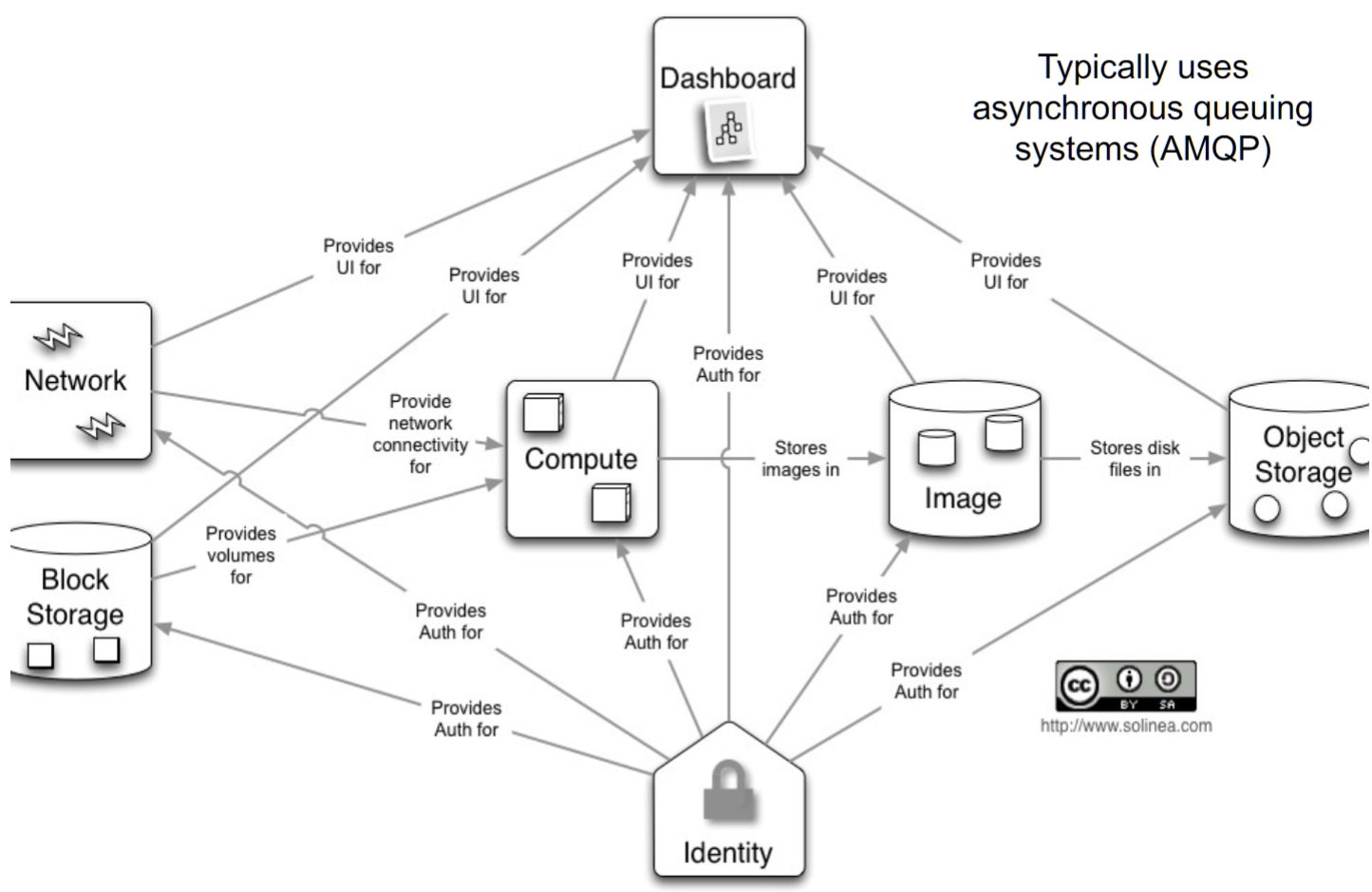
Quote
Offers free and open-source software platform for cloud computing for (mostly) IaaS
Consists of interrelated components
| Service | Usage |
|---|---|
| Horizon | Web-based portal for services interaction 基于 Web 的服务交互门户 Responsibility include spawing, scheduling and decommisioning of virtual machines on demand 职责包括按需对虚拟机进行清理、调度和拆卸 |
| Nova | Nova is the OpenStack project that provides a way to provision compute instances (aka virtual servers), which is used to host and manage cloud computing systems. 提供了一种配置计算实例(又名虚拟服务器)的方法,用于托管和管理云计算系统。 |
| Swift | object storage of unstructured data 通过RESTful API进行非结构化数据的对象存储 |
| Cinder | provides persistent block storage to virtual machines and supports creation and management of block storage devices 为虚拟机提供持久块存储,并支持创建和管理块存储设备 |
| Glance | images related discovery, retrieval, install and storage 映像相关发现、检索、安装和存储 |
| Neutron | network support 网络支持 提供一个API给用户来定义网络以及其附件(switches and routers) |
| Heat | lifecycle of application 应用程序生命周期 |
| Keystone | authentication and authorization 身份验证和授权 |
Object Storage
- suitable for large amounts of unstructured data (Pb+)
适用于大量非结构化数据 (Pb+)- Data decomposed into discrete units (Objects)
分解为离散单元 (Objects) 的数据- Can be text, images, values... and metadata
可以是文本、图像、值......和元数据
Block Storage
- Suitable for high-speed processing
适用于高速处理因为低延迟- Data into fixed sized individual blocks (few kB-Mb)
数据转换为固定大小的单个块(几 kB-Mb)- Each block has a unique address (logical block addressing)
每个块都有一个唯一的地址(逻辑块寻址)- Data lookup table for data access
用于数据访问的数据查找表
File Storage
- Suitable for concurrent access to shared files
适合并发访问共享文件
- Hierarchical storage system (human oriented)
分层存储系统- Fine-grained access control
精细访问控制- common file access protocols
常见的文件访问协议
| Cinder (块存储) | Swift (对象存储) | |
|---|---|---|
| 比喻 | 虚拟硬盘 (Hard Drive) | 网络硬盘/云盘 (Dropbox/S3) |
| 存储单元 | 块 (Block) | 对象 (Object) |
| 访问方式 | 挂载到操作系统,作为设备访问 | 通过 HTTP API 访问 |
| 主要用途 | 虚拟机系统盘、数据库 | 备份、归档、网站静态资源、多媒体文件 |
| 性能 | 低延迟,高 IOPS | 高吞吐量,延迟相对较高 |
| 数据结构 | 原始块,由操作系统格式化 | 包含数据和元数据的对象 |
| 连接性 | 通常与单个虚拟机绑定 | 独立于任何虚拟机,可被任何授权应用访问 |
Workshop
Access & Security
- Key Pairs (密钥对) 是访问云主机 (Instance) 的唯一凭证 。
- 它由一个公钥和一个私钥组成 。私钥必须妥善保管,权限需要设置为
600,否则会因为权限过于开放而被拒绝连接 。 - Security Groups (安全组) 扮演虚拟防火墙的角色,控制进出云主机的网络流量 。
- 默认的安全组只允许 SSH (端口 22) 流量 。如果想访问网页服务,必须手动添加入站规则以允许 HTTP (端口 80) 的流量 。
Instance & Storage
- Instance (实例/云主机) 是你在云上创建的虚拟机 。
- 启动一个云主机需要选择几个关键配置:
- Source (源):通常选择一个镜像 (Image),推荐为
NECTAR Ubuntu 22.04 LTS。 - Flavor (规格):定义了云主机的 CPU、内存和存储容量 。
- Key Pair (密钥对):必须选择,否则无法登录 。
- Source (源):通常选择一个镜像 (Image),推荐为
- Volume (卷) 是可以挂载到云主机上的块存储设备(类似硬盘) 。
- 创建一个卷后,需要经过 “Attach (附加) -> Format (格式化) -> Mount (挂载)” 这一系列步骤才能在系统中使用 。
CLI
- 使用命令行前,必须先下载
openrc.sh文件并设置 API 密码 。 source命令用于加载openrc.sh文件,它的作用是导出与 OpenStack API 交互所需环境变量- 知道有与图形界面功能相对应的命令,例如
openstack server create,openstack volume create,openstack security group create。
Questions
What do you need to obtain from the Melbourne Research Cloud before you can interact with the Melbourne Research Cloud's openStack API? What does this file do?
需要获取openrc.sh文件,文件中包含了与OpenStack交互的重要环境变量和服务端点
Describe the interactions that take place with the OpenStack components and their associated APIs to support this scenarios. You may assume that the instance is based on a public image, e.g. NeCTAR Ubuntu-18.04.
- 结合Open Stack每个component的功能来说
- 使用KeyStone API 通过用户名密码认证登录
- 使用Glance获取镜像
- 使用Nova创建实例并进行基础配置设定
- 使用Cinder配置100GB数据卷并mount到实例
- 使用Neutron配置安全组并开放22和80端口